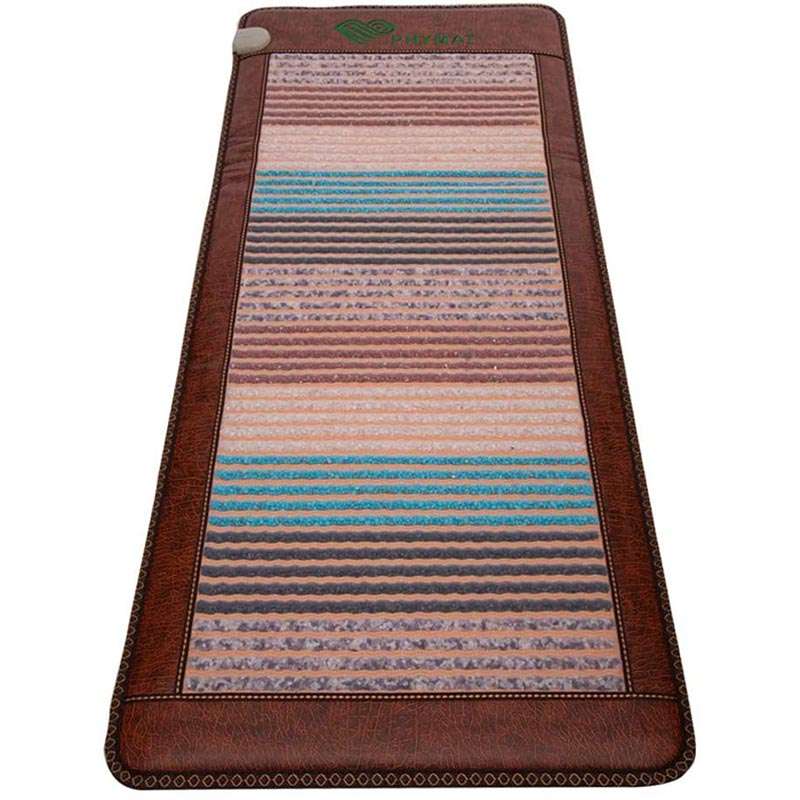Each time you order, you’ll receive an order confirmation email as soon as your order is placed.
If you haven’t received any email updates about your order, there are a few reasons this might happen.
1. Give it a few more minutes.
Sometimes it can take a bit longer than 15 minutes for the confirmation email to arrive.
2. Your confirmation email went to your Spam folder.
If you haven’t received any email updates about your order, it is likely the emails were marked as spam. Some email providers may mark our emails as spam or completely block them. Be sure to check your spam or junk folder for emails about your order and make sure to add PHYMAT to your safe list. You may check your Order Status or contact our Support team with your name and email address used to place the order and we can confirm the order for you.
3. There was a typo in the email address
Can’t access the email address on your order? Possible typo when the email address was typed in? No worries – we can look up your order another way.
Just send us an email (to support@phymatlife.com) with your name, address, and images you used on your order, and we’ll be happy to find your order, update the email address, and resend your receipt and confirmation.
4. Unfortunately, the order didn’t come through.
If the order didn’t come through, you won’t get a confirmation email and you won’t see a charge on your payment method.
Double check that you haven’t been charged, and if not, it means it’s safe to order again.