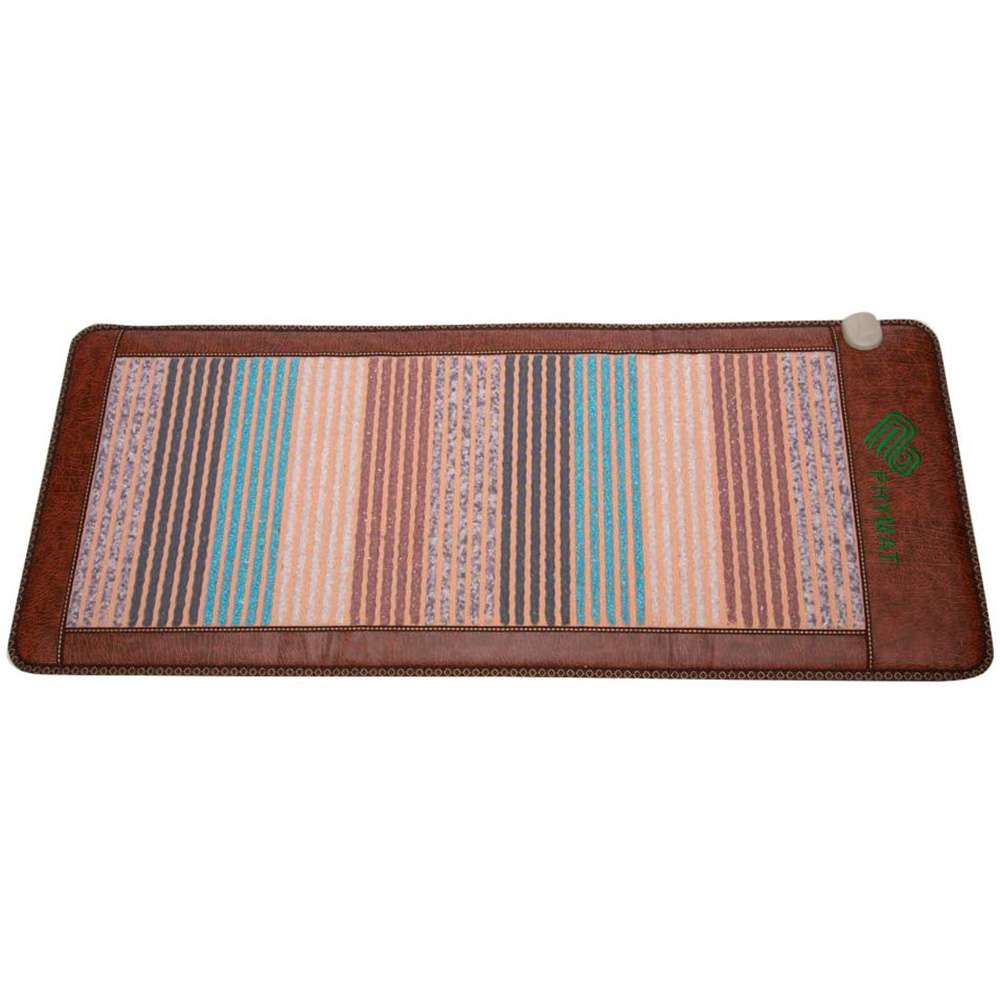Although PHYMAT far infrared heating pads are created with an easy-to-use design for improving your health and wellness, it is still important to remember always use the mat safely and correctly to avoid damaging, overheating, and fire risks.
Although each Infrared Mat comes with an instruction manual in the package. I would like to explain the how to use your infrared heating pad.
Help yourself be ready for using infrared heating pad:
- Use the infrared mat in any comfortable way you like, either sitting or lying down.
- It is suggested to drink water before and after the use of the infrared mat. The heat from the mat may make your body sweat more than usual.
- Use a towel or cover to protect the mat from moisture and stains, as well as to alleviate some heat if the surface is too hot for you.
How to set infrared heat by switching the smart controller?
Depending on the thickness of the safeguard layers, you will need to adjust the temperature to your tolerance level. The temperature should never be set hotter than you can comfortably tolerate it.
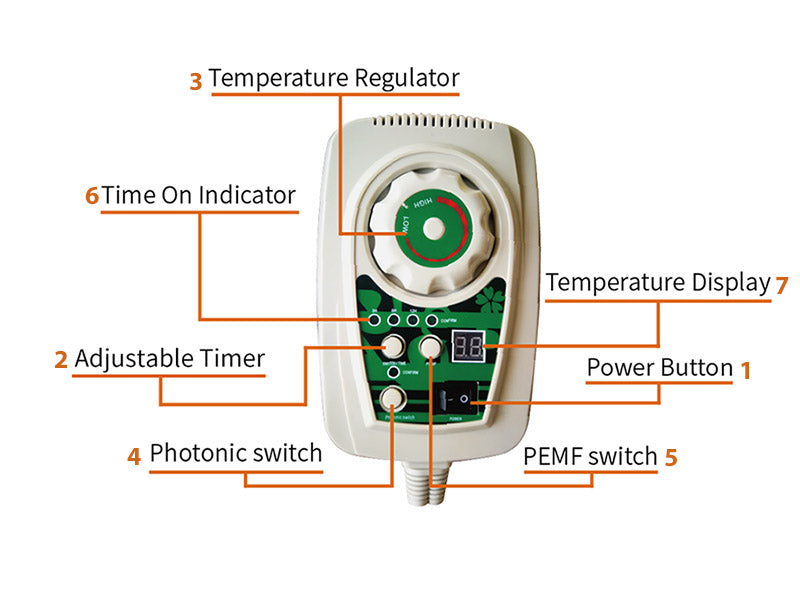
Smart Controller of PHYMAT Infrared PEMF Photon Mat
How to Set the Temperature and Heating Time?
- Get started by connecting the controller’s attachment to the receptacle the on the mat.
- Then plug the controller into a safe, grounded power supply or outlet.
- Plug the other end of the controller into the power outlet. We suggest always using a surge protector.
- Flip the “POWER ON/OFF” toggle button to power on the mat.
The POWER indicator light or Temperature Display on the controller should be lit and show a red light if the mat is getting power. - Set the heating time
Press the time button to select the timer from 4-hour, 8-hour, or 12-hour settings. The time indicator shows you green light once the heating time is selected. - Set the heating temperature
You can adjust the dial to set the heat temperature from 30° C (85° F) to 70° C (160° F). Turn right to higher temperature or left to lower temperature. The temperature will be displayed in degrees Celsius. - On some mats with additional functions, such as Photon and PEMF therapy, the controller has a separate “Photon” or “PEMF” button.
- Photon Therapy: Press the “Photon” button on the controller to activate the red LEDs on the mat. To turn off the red light, press the same button again.
- PEMF Therapy: Press the “PEMF” button. The green indicator on the mat controller will light up. When you place the PEMF tester (small ball inside a plastic box included in the PEMF therapy mat) on the mat, the ball will bounce in the box. This way you will always know if the electromagnetic field is on even if you don’t feel it.
- Turn off the mat
Press the POWER ON/OFF Toggle button again to turn the mat off when desired.

1. Connect the controller's attachment to the receptacle of mat

2. Plug the other end of the controller into a power outlet.
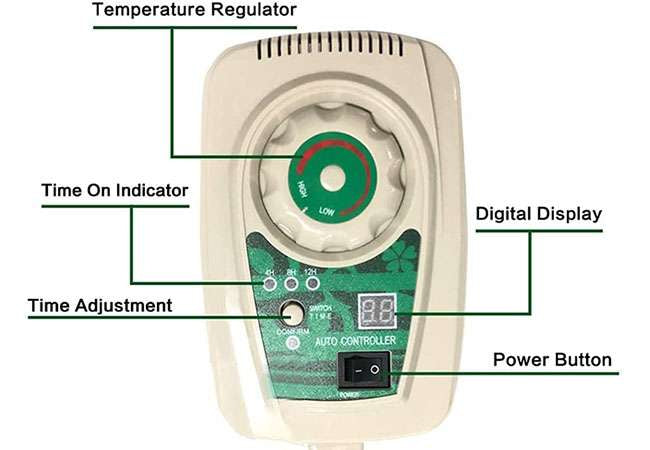
3. Regular LED display smart controller (full-body mat usually use this kind of controller)
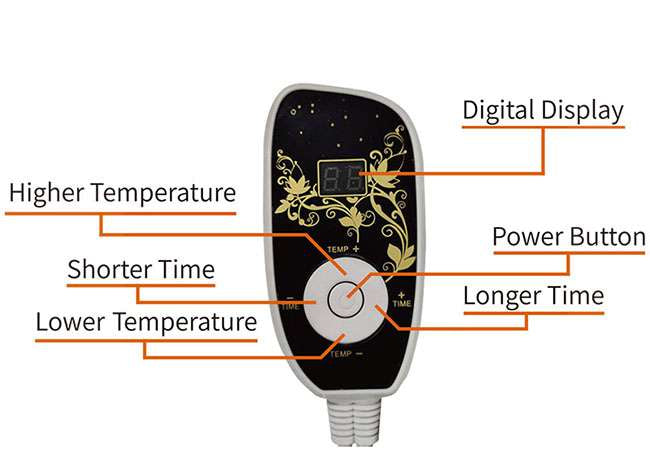
4. Smart controller for small heating pad

5. Set heating times among 4hour, 8hour, and 12hour

6. Set the timer and adjust the temperature by turning the knob

7. Smart controller with Photon Light Switch Button
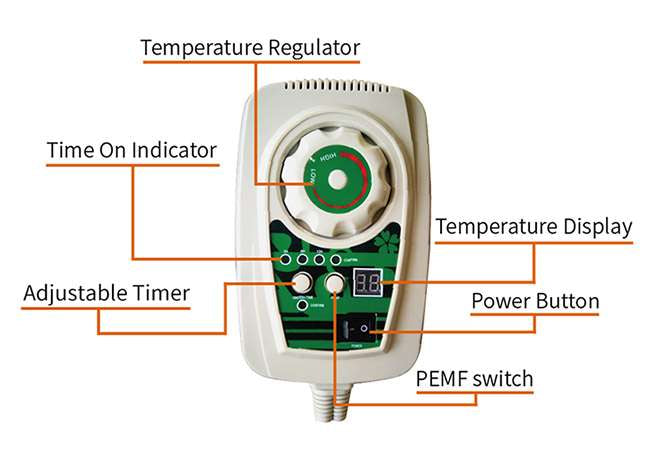
8. Press the PEMF button (No5) to turn PEMF On/Off
Warning:
It is NOT recommended to use the PHYMAT® Heating Mats on high-temperature levels for more than 20 minutes unless you’ve slowly worked your way up to longer time ranges. Do not use prolonged sessions on high-temperature levels without plenty of hydration and the approval of a licensed doctor.
Once you completed the temperature settings on the smart controller, just start to use the heat pad any way you like. You can use the infrared mat on the massage table, floor, or bed.
- Lie on the heating pad in any way you like.
- Wrap the far infrared mat around the affected body part.
- Place the FIR heating pad on the body or a specific part of your body.
The pad should be positioned directly over the affected area. Just remember to place the stones’ faces toward your body.
The full-body infrared heating pad comes with a cotton waterproof cover for sweat absorption, stains, and dirt prevention.
How to use the protective cotton cover included with the full-body mat?

Protective cotton cover included in full-size Infrared Mat
- You can use the infrared mat with low-temperature settings, just by lying on the bare mat, especially if your mat has photon light therapy.
- At medium and high temperatures, you should cover your mat with a waterproof cotton cover or a towel to protect it from spills, sweat, or stains.
- Cover the mat to protect it from moisture and stains. This will help to protect your body from direct contact with hot gemstones, or to alleviate some heat if the surface is too hot for you.
- Make sure you cover the entire surface. Using a cover also helps gemstones heat up faster.
Always keep in mind:
When you use a cover or towel to cover the mat, you should always cover the entire surface. Partial coverage can cause the heat sensors to malfunction which can alter the temperature settings.